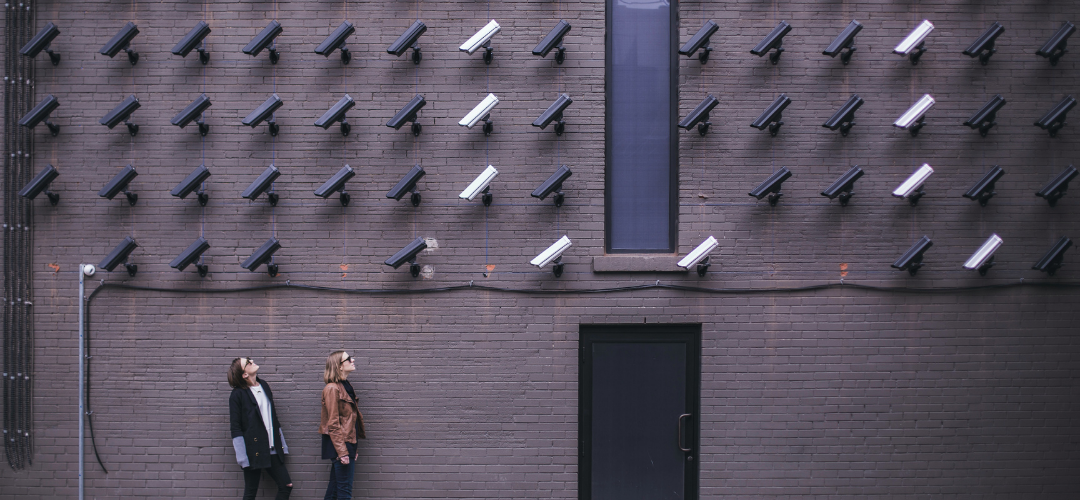After the COVID-19 lockdowns, many universities are shifting to a combination of online and in-person classes to reduce the risk of infection. Many businesses are asking their staff to continue working from home, too.
We’re spending more time online than ever before — so what does that mean for your privacy and security? How can you keep yourself safe and protect your data while studying, working, and relaxing online?
1. Protect your passwords
The first simple step is an obvious one. Having a strong and secure password is essential to protecting yourself online, especially if you change it every month or so. Avoid personal information like names and birthdays — the easier your password is to guess, the easier it is for someone to get access to your accounts. That’s especially bad news when it involves your financial or medical information, or anything else you’d rather keep to yourself.
2. Know who you’re dealing with
If you’ve spent any amount of time on the internet, you’ll know that some websites are more reputable than others. When an app or website is asking for your personal information, or wants your permission to download your data and track your location, ask yourself who you’re dealing with. Do you know the organisation, do you know what they do, and do you trust them?
Beware of emails from unknown senders and random popups you might come across online. Scammers try to earn your trust by masquerading as your bank, your university, the government — anything they think will work, really. Verify who you’re dealing with before you give anything away.
3. Find out where your data is going, and why
When you’re asked to provide personal information, or to give permission for your data to be shared, ask yourself: what data are they asking for, why do they need it, and what are they going to do with it?
Check the terms and conditions, the privacy policy, and any other information you can find. If you’re having trouble finding this information, or if it seems vague, that should be a red flag — if an organisation is legit, they’ll respect your privacy and they’ll tell you clearly what data they need and what they plan to do with it.
4. Be careful with location sharing
A quick word on sharing your location — a lot of apps will request your location data, but they work just as fine without itt. Ask yourself if it’s necessary, and if it is, be careful: make sure you know who can view the data you provide. There are apps which share your location data with the world, to anyone who cares to login. This can be misused and abused by people who don’t have your best interests at heart, so make sure you know what you’re giving away, and who can access it.
5. Use your common sense and stay safe
The most important thing you can do when you’re online is to stop and think about what you’re doing. Apps and websites are easier to use now than ever, and it’s simple to just click “Okay” and “I accept” without a second thought.
Remember that there are real people on the other side of the screen, and unfortunately, not all of them want what’s best for you. If you keep that in mind, you can take steps to protect yourself.
For those of you who wish to know more check out our Quick Guide to Scams.